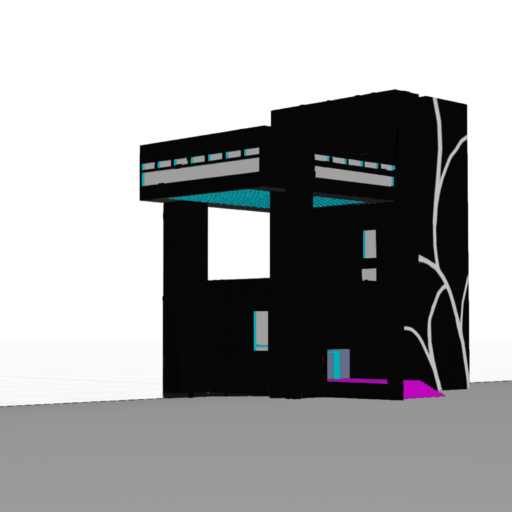TEXTURaiZER
Prototype UI for AI based design plugin for Rhino 3D
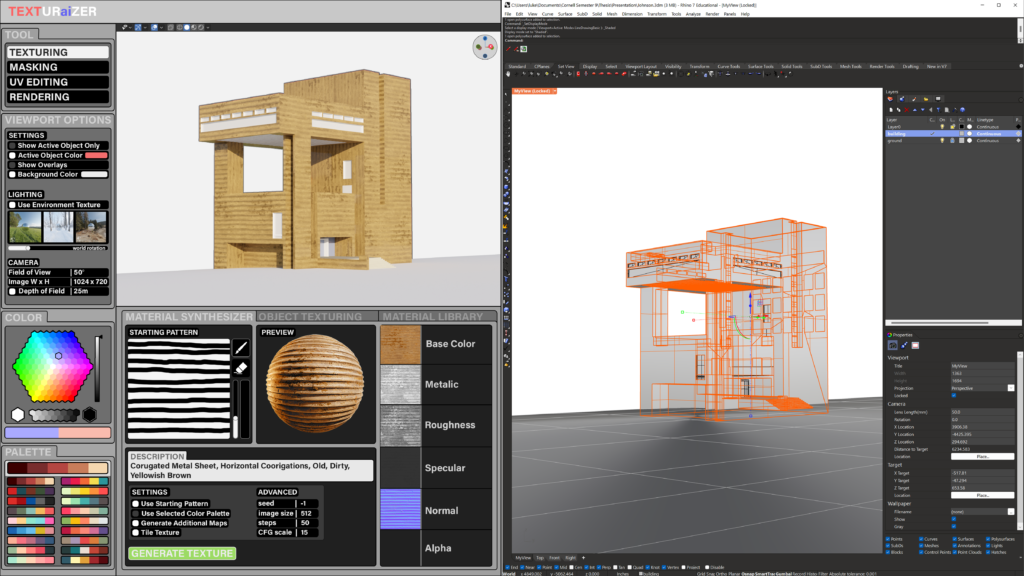
Current means of texturing digital objects are either heavily time consuming or limit creativity. Selecting from pre-installed libraries to auto-wrap textures produces results that are boring, out of scale, and out of touch with the architecture being designed. This inadequacy of our tools impedes creativity, eventually leading to artificial limitations in our thinking and designs. In the same way that many architects have shifted to designing within Rhino rather than Revit, we must not restrict our design thinking due to the tools that are available, nor the way things “ought to be built”. By developing tools that respond to the architect’s way of thinking, new means of design logic can be captured.
USER INTERFACE
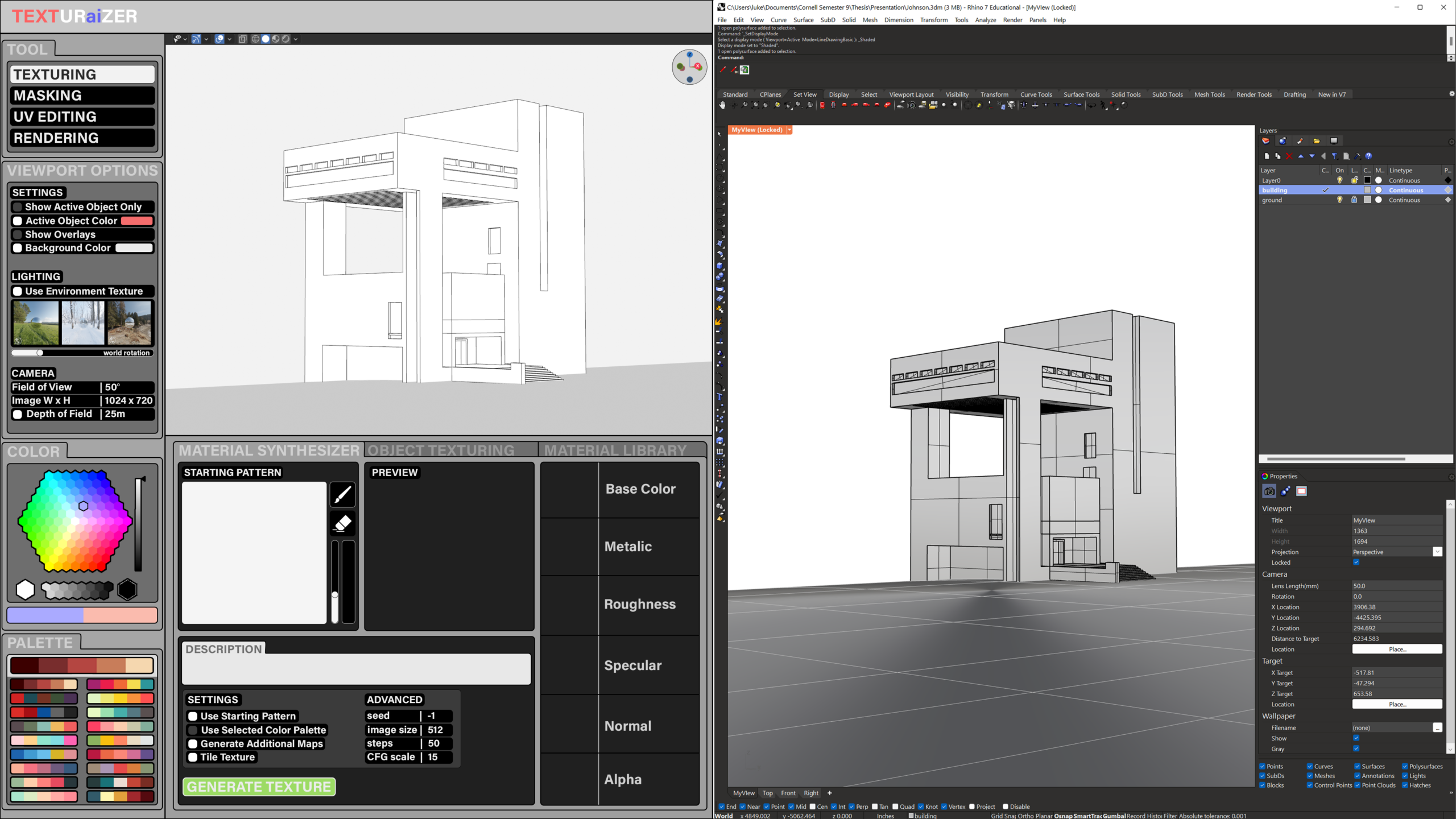
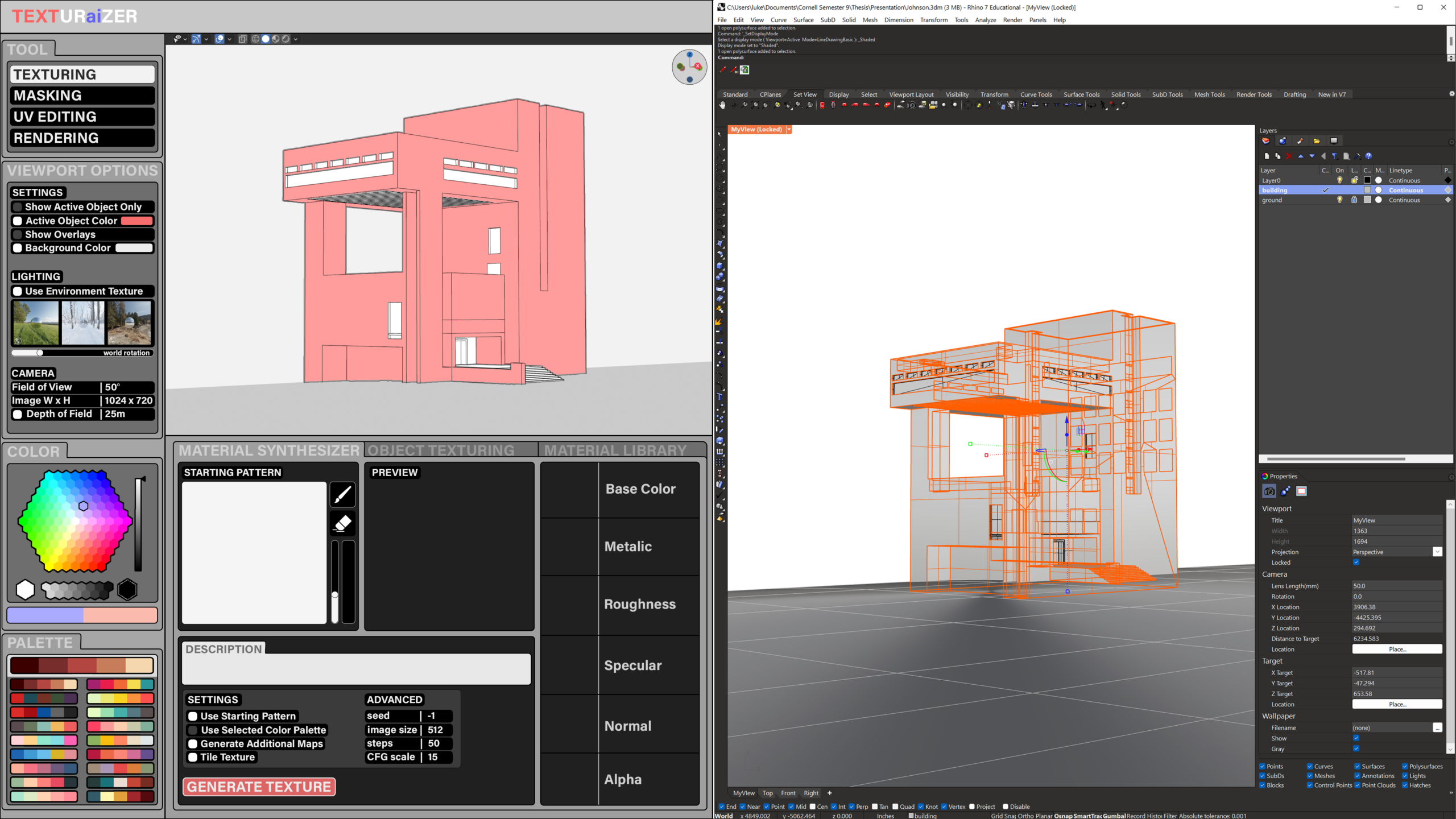
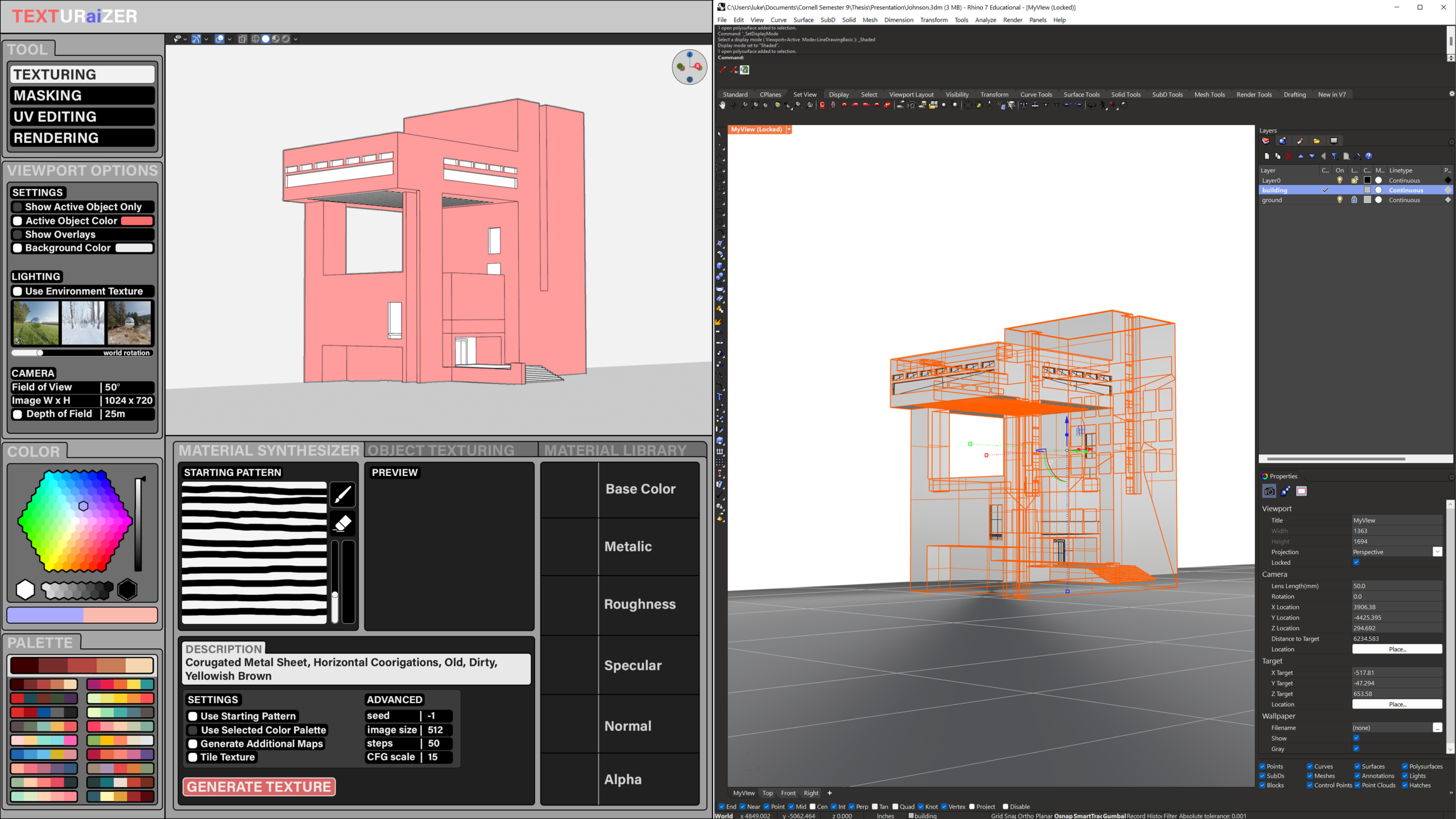
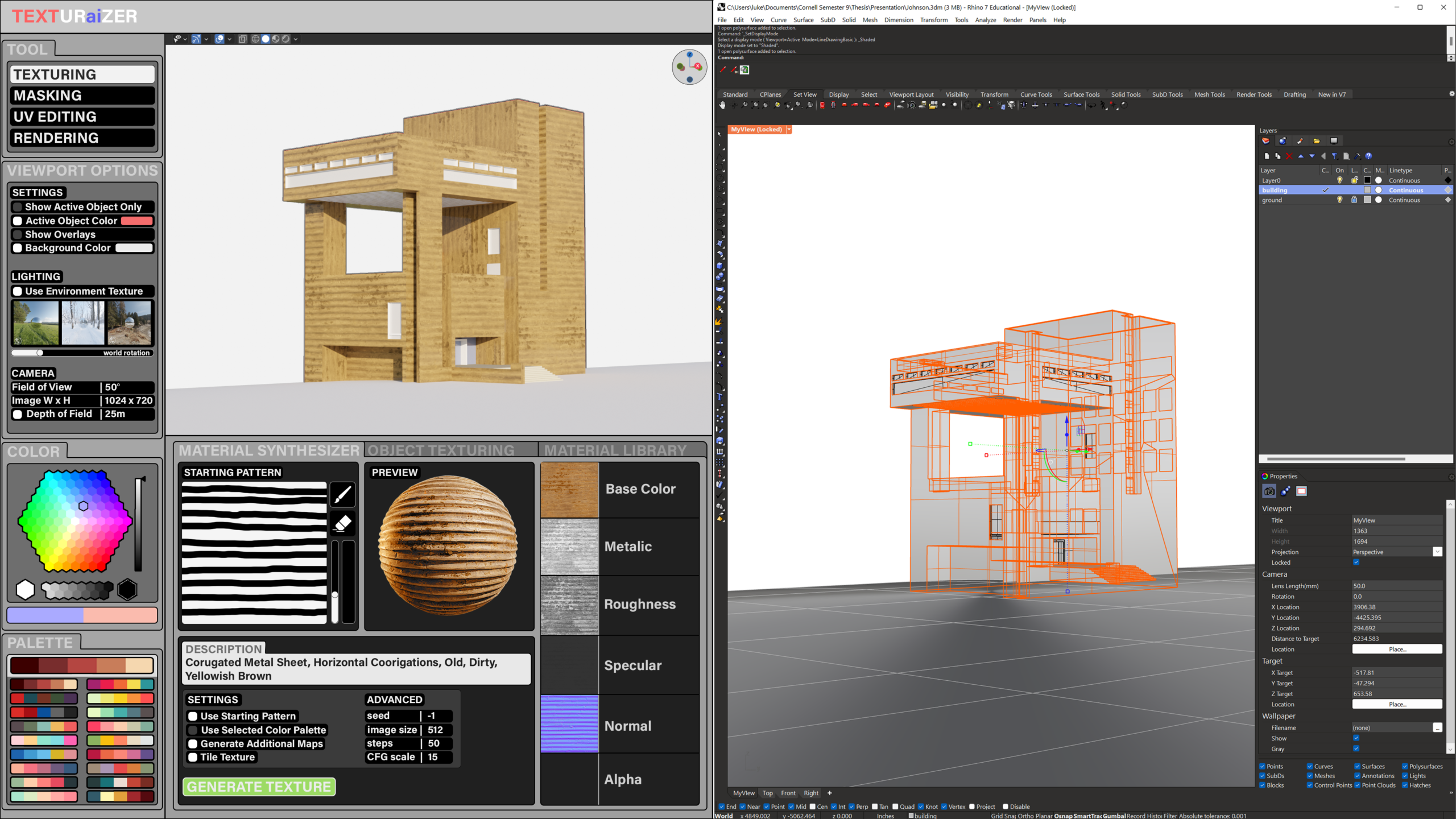
Designers convey early concepts through words and drawings. An effective design tool should have the same expressiveness. User input must be expanded in order to capture the way we think. Speech is an integral component of human communication. By utilizing text as a means of input, design intent can more freely and accurately be expressed. Sketching is another powerful method of capturing thought. Interpreting simple sketches to produce presentable outputs can fundamentally change the way architects approach façade design.
APPLICATION
Here, a series of consecutive steps are taken to rapidly arrive at a final rendered image in a controlled manner.
1. 3D painted pattern on building
2. Ai-Interpolated pattern completion
3. Use generated pattern as input mask for generated materials
4. Simple painted Environment around building
5. Ai generated environment based on input sketch and prompt
6. 2D cutout trees placed in scene
7. Ai generated trees based on input collage
8. Final ai render pass